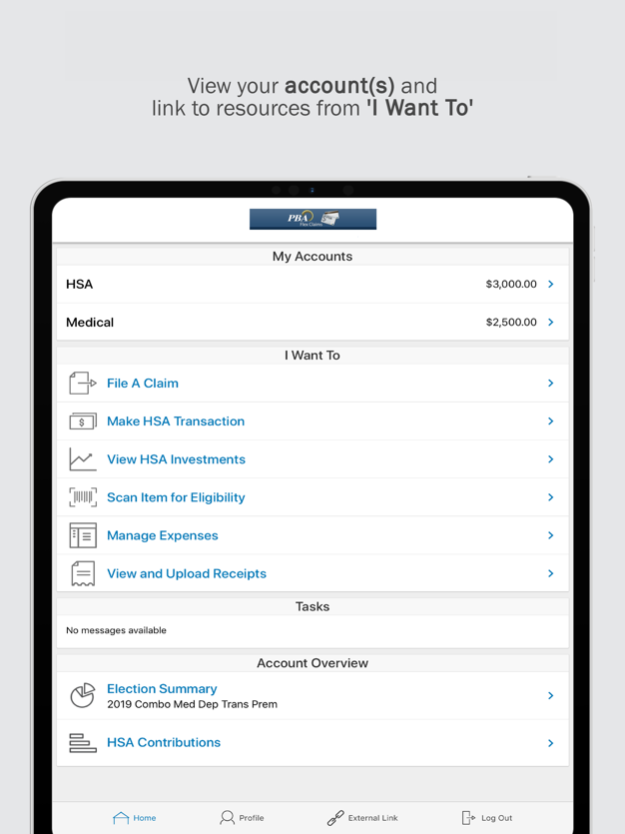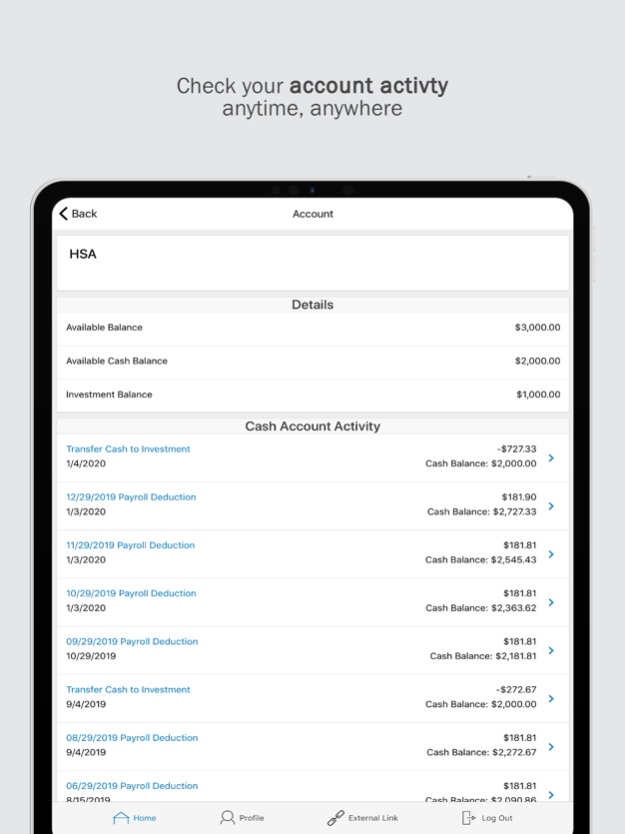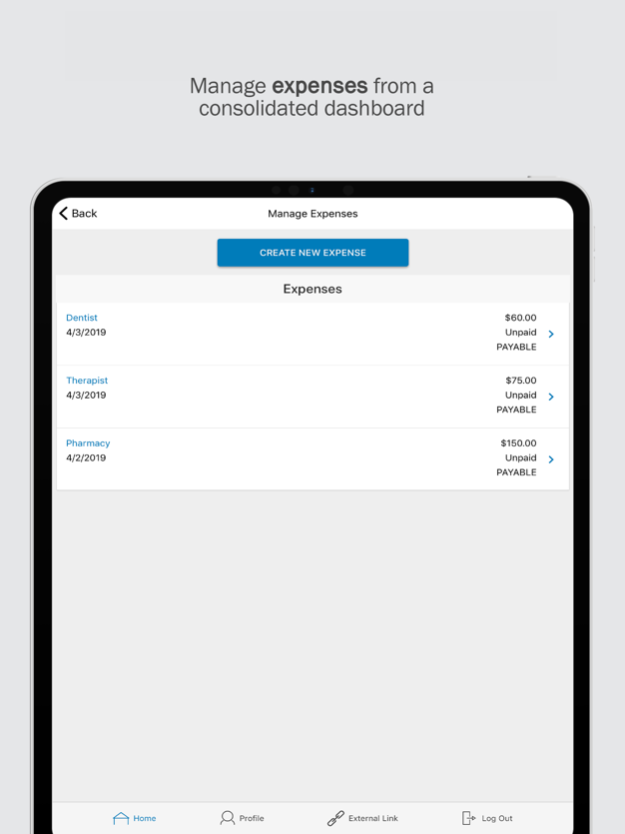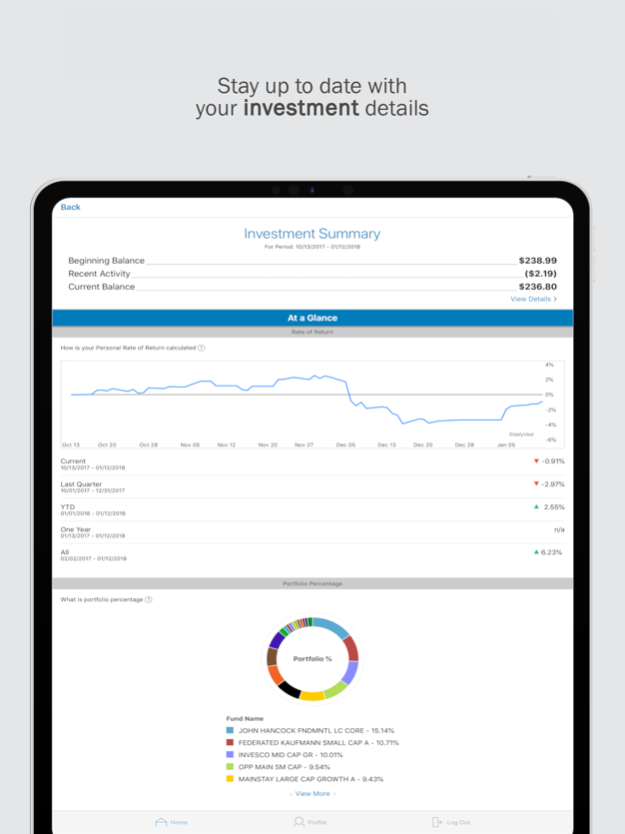PBA Flex 17.0.0
Continue to app
Free Version
Publisher Description
Save time and hassles with PBA Flex!
IMPORTANT PASSWORD SETUP INFORMATION
For added security PBA Flex Claims doesn't use your PBA Benefits Portal username and password. To setup your mobile password:
* Install the app and launch it on your mobile device.
* Type your ID number from your PBA ID card into the username field.
* Type your mobile validation code (first initial, last 4 digits of SSN, and 2 letter abbreviation for the state you live in) in the password field.
* Follow the steps to setup your final mobile password and enter your security question and email address.
If you need assistance with this app please contact PBA Mobile Support by phone or email at 1-800-435-5694 or mobilesupport@pbaclaims.com
FEATURES AND TOOLS
* View your account balances and details 24/7
* Submit claims
* Submit receipts
* View account activity.
* View charts summarizing accounts
* No sensitive account information is ever stored on your mobile device
* View, contribute and distribute HSA transactions
* Pay bills from any account and add a payee
* Using the Dashboard, enter medical expense information and supporting documentation
* Retrieve your forgot username/password
* Report a debit card as lost or stolen
For additional assistance, please utilize this YouTube video: https://youtu.be/FdDtmEw1eAA
Powered by WEX Health®
Mar 27, 2024
Version 17.0.0
Version 17.0 provides you with:
• Enhanced security updates
About PBA Flex
PBA Flex is a free app for iOS published in the Health & Nutrition list of apps, part of Home & Hobby.
The company that develops PBA Flex is Professional Benefit Administrators, Inc.. The latest version released by its developer is 17.0.0.
To install PBA Flex on your iOS device, just click the green Continue To App button above to start the installation process. The app is listed on our website since 2024-03-27 and was downloaded 6 times. We have already checked if the download link is safe, however for your own protection we recommend that you scan the downloaded app with your antivirus. Your antivirus may detect the PBA Flex as malware if the download link is broken.
How to install PBA Flex on your iOS device:
- Click on the Continue To App button on our website. This will redirect you to the App Store.
- Once the PBA Flex is shown in the iTunes listing of your iOS device, you can start its download and installation. Tap on the GET button to the right of the app to start downloading it.
- If you are not logged-in the iOS appstore app, you'll be prompted for your your Apple ID and/or password.
- After PBA Flex is downloaded, you'll see an INSTALL button to the right. Tap on it to start the actual installation of the iOS app.
- Once installation is finished you can tap on the OPEN button to start it. Its icon will also be added to your device home screen.